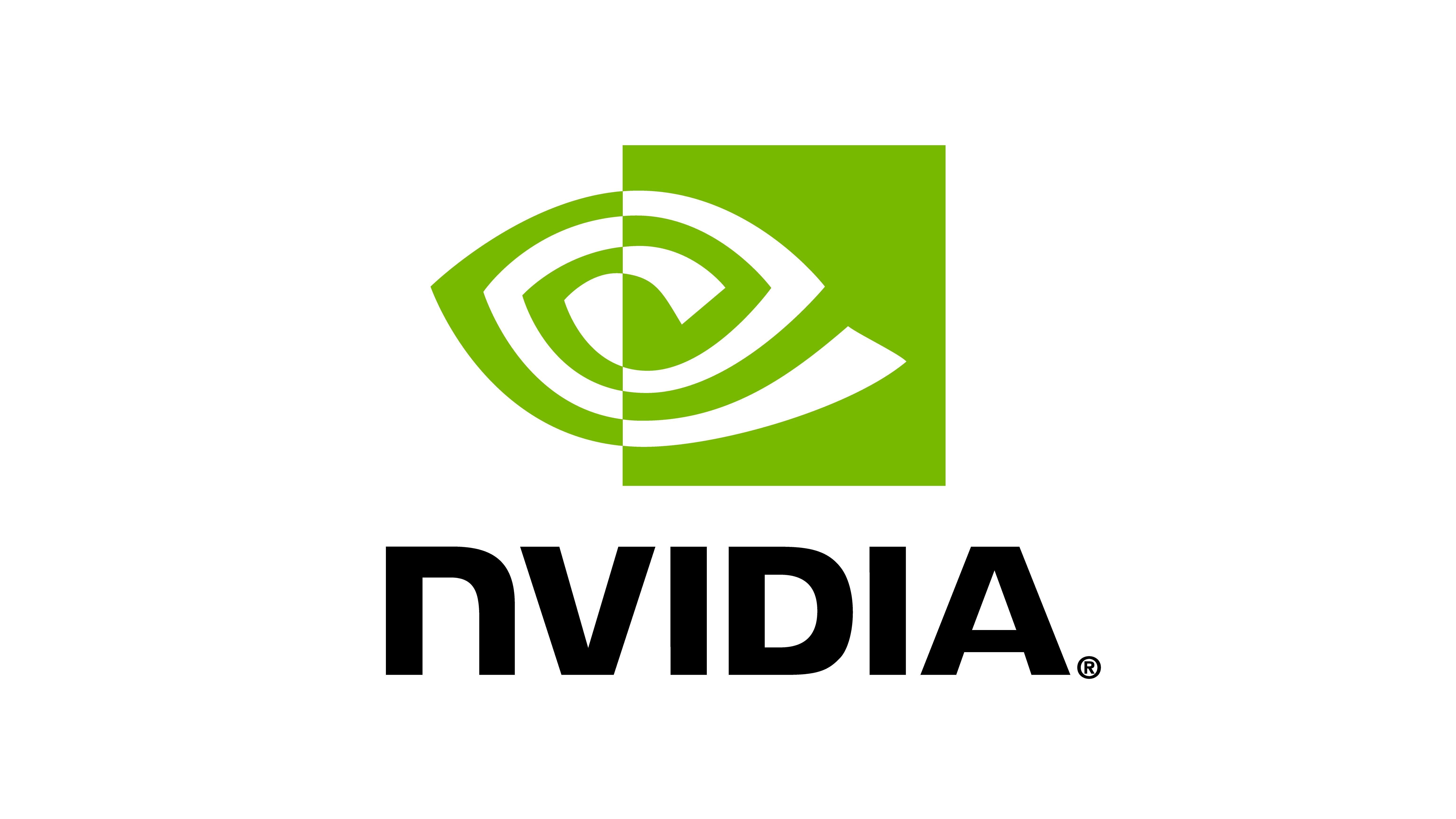Running Existing Scripts#
Showroom#
The main core interface extension in Orbit omni.isaac.orbit provides
the main modules for actuators, objects, robots and sensors. We provide
a list of demo scripts and tutorials. These showcase how to use the provided
interfaces within a code in a minimal way.
A few quick showroom scripts to run and checkout:
Spawn different quadrupeds and make robots stand using position commands:
./orbit.sh -p source/standalone/demos/quadrupeds.py
Spawn different arms and apply random joint position commands:
./orbit.sh -p source/standalone/demos/arms.py
Spawn different hands and command them to open and close:
./orbit.sh -p source/standalone/demos/hands.py
Spawn procedurally generated terrains with different configurations:
./orbit.sh -p source/standalone/demos/procedural_terrain.py
Spawn multiple markers that are useful for visualizations:
./orbit.sh -p source/standalone/demos/markers.py
Workflows#
With Orbit, we also provide a suite of benchmark environments included
in the omni.isaac.orbit_tasks extension. We use the OpenAI Gym registry
to register these environments. For each environment, we provide a default
configuration file that defines the scene, observations, rewards and action spaces.
The list of environments available registered with OpenAI Gym can be found by running:
./orbit.sh -p source/standalone/environments/list_envs.py
Basic agents#
These include basic agents that output zero or random agents. They are useful to ensure that the environments are configured correctly.
Zero-action agent on the Cart-pole example
./orbit.sh -p source/standalone/environments/zero_agent.py --task Isaac-Cartpole-v0 --num_envs 32
Random-action agent on the Cart-pole example:
./orbit.sh -p source/standalone/environments/random_agent.py --task Isaac-Cartpole-v0 --num_envs 32
State machine#
We include examples on hand-crafted state machines for the environments. These help in understanding the environment and how to use the provided interfaces. The state machines are written in warp which allows efficient execution for large number of environments using CUDA kernels.
./orbit.sh -p source/standalone/environments/state_machine/lift_cube_sm.py --num_envs 32
Teleoperation#
We provide interfaces for providing commands in SE(2) and SE(3) space for robot control. In case of SE(2) teleoperation, the returned command is the linear x-y velocity and yaw rate, while in SE(3), the returned command is a 6-D vector representing the change in pose.
To play inverse kinematics (IK) control with a keyboard device:
./orbit.sh -p source/standalone/environments/teleoperation/teleop_se3_agent.py --task Isaac-Lift-Cube-Franka-IK-Rel-v0 --num_envs 1 --device keyboard
The script prints the teleoperation events configured. For keyboard, these are as follows:
Keyboard Controller for SE(3): Se3Keyboard
Reset all commands: L
Toggle gripper (open/close): K
Move arm along x-axis: W/S
Move arm along y-axis: A/D
Move arm along z-axis: Q/E
Rotate arm along x-axis: Z/X
Rotate arm along y-axis: T/G
Rotate arm along z-axis: C/V
Imitation Learning#
Using the teleoperation devices, it is also possible to collect data for learning from demonstrations (LfD). For this, we support the learning framework Robomimic and allow saving data in HDF5 format.
Collect demonstrations with teleoperation for the environment
Isaac-Lift-Cube-Franka-IK-Rel-v0:# step a: collect data with keyboard ./orbit.sh -p source/standalone/workflows/robomimic/collect_demonstrations.py --task Isaac-Lift-Cube-Franka-IK-Rel-v0 --num_envs 1 --num_demos 10 --device keyboard # step b: inspect the collected dataset ./orbit.sh -p source/standalone/workflows/robomimic/tools/inspect_demonstrations.py logs/robomimic/Isaac-Lift-Cube-Franka-IK-Rel-v0/hdf_dataset.hdf5
Split the dataset into train and validation set:
# install python module (for robomimic) ./orbit.sh -e robomimic # split data ./orbit.sh -p source/standalone//workflows/robomimic/tools/split_train_val.py logs/robomimic/Isaac-Lift-Cube-Franka-IK-Rel-v0/hdf_dataset.hdf5 --ratio 0.2
Train a BC agent for
Isaac-Lift-Cube-Franka-IK-Rel-v0with Robomimic:./orbit.sh -p source/standalone/workflows/robomimic/train.py --task Isaac-Lift-Cube-Franka-IK-Rel-v0 --algo bc --dataset logs/robomimic/Isaac-Lift-Cube-Franka-IK-Rel-v0/hdf_dataset.hdf5
Play the learned model to visualize results:
./orbit.sh -p source/standalone//workflows/robomimic/play.py --task Isaac-Lift-Cube-Franka-IK-Rel-v0 --checkpoint /PATH/TO/model.pth
Reinforcement Learning#
We provide wrappers to different reinforcement libraries. These wrappers convert the data from the environments into the respective libraries function argument and return types.
Training an agent with Stable-Baselines3 on
Isaac-Cartpole-v0:# install python module (for stable-baselines3) ./orbit.sh -e sb3 # run script for training # note: we enable cpu flag since SB3 doesn't optimize for GPU anyway ./orbit.sh -p source/standalone/workflows/sb3/train.py --task Isaac-Cartpole-v0 --headless --cpu # run script for playing with 32 environments ./orbit.sh -p source/standalone/workflows/sb3/play.py --task Isaac-Cartpole-v0 --num_envs 32 --checkpoint /PATH/TO/model.zip
Training an agent with SKRL on
Isaac-Reach-Franka-v0:# install python module (for skrl) ./orbit.sh -e skrl # run script for training ./orbit.sh -p source/standalone/workflows/skrl/train.py --task Isaac-Reach-Franka-v0 --headless # run script for playing with 32 environments ./orbit.sh -p source/standalone/workflows/skrl/play.py --task Isaac-Reach-Franka-v0 --num_envs 32 --checkpoint /PATH/TO/model.pt
Training an agent with RL-Games on
Isaac-Ant-v0:# install python module (for rl-games) ./orbit.sh -e rl_games # run script for training ./orbit.sh -p source/standalone/workflows/rl_games/train.py --task Isaac-Ant-v0 --headless # run script for playing with 32 environments ./orbit.sh -p source/standalone/workflows/rl_games/play.py --task Isaac-Ant-v0 --num_envs 32 --checkpoint /PATH/TO/model.pth
Training an agent with RSL-RL on
Isaac-Reach-Franka-v0:# install python module (for rsl-rl) ./orbit.sh -e rsl_rl # run script for training ./orbit.sh -p source/standalone/workflows/rsl_rl/train.py --task Isaac-Reach-Franka-v0 --headless # run script for playing with 32 environments ./orbit.sh -p source/standalone/workflows/rsl_rl/play.py --task Isaac-Reach-Franka-v0 --num_envs 32 --checkpoint /PATH/TO/model.pth
All the scripts above log the training progress to Tensorboard in the logs directory in the root of
the repository. The logs directory follows the pattern logs/<library>/<task>/<date-time>, where <library>
is the name of the learning framework, <task> is the task name, and <date-time> is the timestamp at
which the training script was executed.
To view the logs, run:
# execute from the root directory of the repository
./orbit.sh -p -m tensorboard.main --logdir=logs