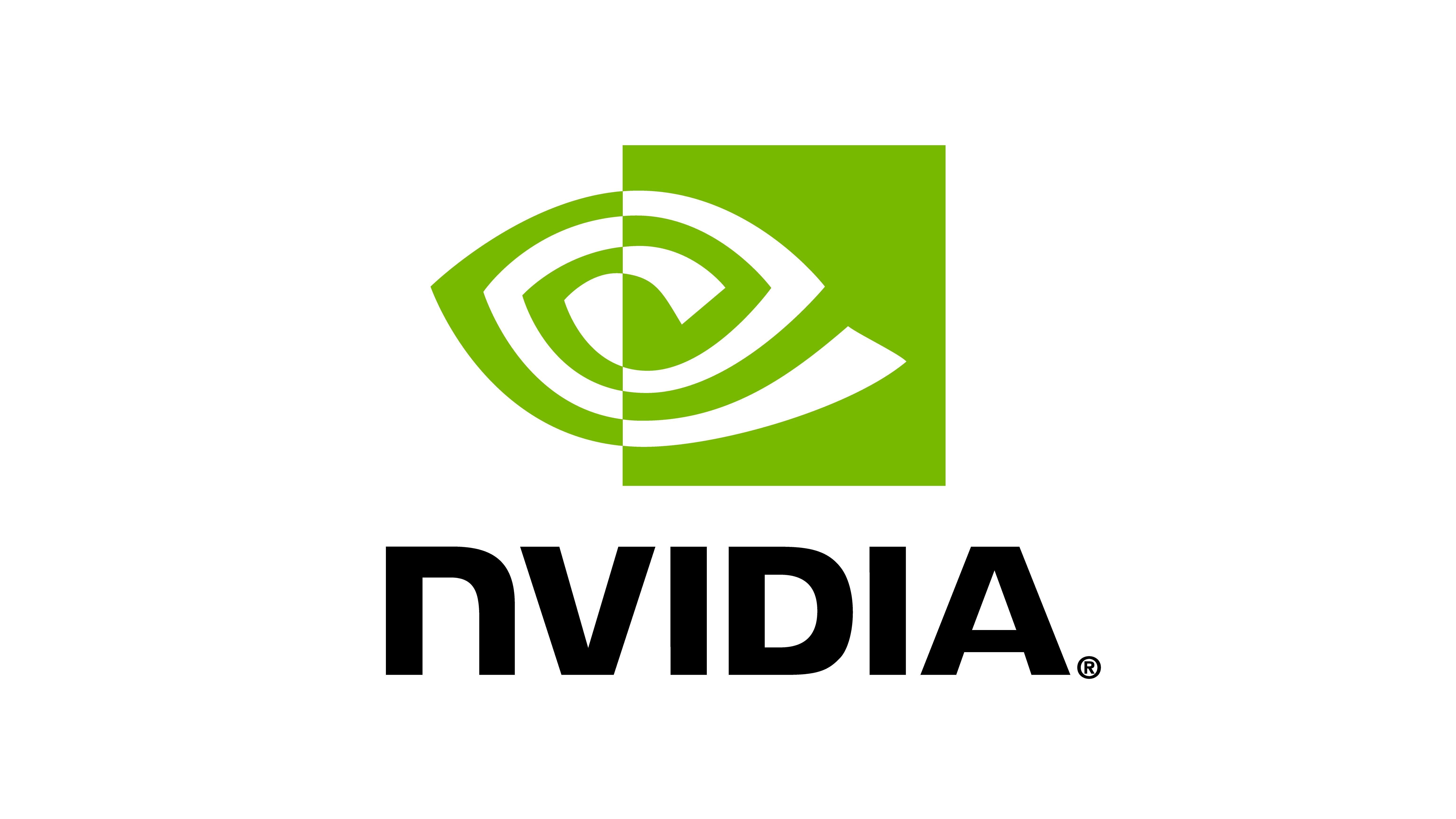Training with an RL Agent#
In the previous tutorials, we covered how to define an RL task environment, register
it into the gym registry, and interact with it using a random agent. We now move
on to the next step: training an RL agent to solve the task.
Although the envs.RLTaskEnv conforms to the gymnasium.Env interface,
it is not exactly a gym environment. The input and outputs of the environment are
not numpy arrays, but rather based on torch tensors with the first dimension being the
number of environment instances.
Additionally, most RL libraries expect their own variation of an environment interface.
For example, Stable-Baselines3 expects the environment to conform to its
VecEnv API which expects a list of numpy arrays instead of a single tensor. Similarly,
RSL-RL and RL-Games expect a different interface. Since there is no one-size-fits-all
solution, we do not base the envs.RLTaskEnv on any particular learning library.
Instead, we implement wrappers to convert the environment into the expected interface.
These are specified in the omni.isaac.orbit_tasks.utils.wrappers module.
In this tutorial, we will use Stable-Baselines3 to train an RL agent to solve the cartpole balancing task.
Caution
Wrapping the environment with the respective learning framework’s wrapper should happen in the end,
i.e. after all other wrappers have been applied. This is because the learning framework’s wrapper
modifies the interpretation of environment’s APIs which may no longer be compatible with gymnasium.Env.
The Code#
For this tutorial, we use the training script from Stable-Baselines3 workflow in the
orbit/source/standalone/workflows/sb3 directory.
Code for train.py
1# Copyright (c) 2022-2024, The ORBIT Project Developers.
2# All rights reserved.
3#
4# SPDX-License-Identifier: BSD-3-Clause
5
6"""Script to train RL agent with Stable Baselines3.
7
8Since Stable-Baselines3 does not support buffers living on GPU directly,
9we recommend using smaller number of environments. Otherwise,
10there will be significant overhead in GPU->CPU transfer.
11"""
12
13"""Launch Isaac Sim Simulator first."""
14
15import argparse
16
17from omni.isaac.orbit.app import AppLauncher
18
19# add argparse arguments
20parser = argparse.ArgumentParser(description="Train an RL agent with Stable-Baselines3.")
21parser.add_argument("--video", action="store_true", default=False, help="Record videos during training.")
22parser.add_argument("--video_length", type=int, default=200, help="Length of the recorded video (in steps).")
23parser.add_argument("--video_interval", type=int, default=2000, help="Interval between video recordings (in steps).")
24parser.add_argument("--cpu", action="store_true", default=False, help="Use CPU pipeline.")
25parser.add_argument(
26 "--disable_fabric", action="store_true", default=False, help="Disable fabric and use USD I/O operations."
27)
28parser.add_argument("--num_envs", type=int, default=None, help="Number of environments to simulate.")
29parser.add_argument("--task", type=str, default=None, help="Name of the task.")
30parser.add_argument("--seed", type=int, default=None, help="Seed used for the environment")
31# append AppLauncher cli args
32AppLauncher.add_app_launcher_args(parser)
33# parse the arguments
34args_cli = parser.parse_args()
35
36# launch omniverse app
37app_launcher = AppLauncher(args_cli)
38simulation_app = app_launcher.app
39
40"""Rest everything follows."""
41
42import gymnasium as gym
43import numpy as np
44import os
45from datetime import datetime
46
47from stable_baselines3 import PPO
48from stable_baselines3.common.callbacks import CheckpointCallback
49from stable_baselines3.common.logger import configure
50from stable_baselines3.common.vec_env import VecNormalize
51
52from omni.isaac.orbit.utils.dict import print_dict
53from omni.isaac.orbit.utils.io import dump_pickle, dump_yaml
54
55import omni.isaac.orbit_tasks # noqa: F401
56from omni.isaac.orbit_tasks.utils import load_cfg_from_registry, parse_env_cfg
57from omni.isaac.orbit_tasks.utils.wrappers.sb3 import Sb3VecEnvWrapper, process_sb3_cfg
58
59
60def main():
61 """Train with stable-baselines agent."""
62 # parse configuration
63 env_cfg = parse_env_cfg(
64 args_cli.task, use_gpu=not args_cli.cpu, num_envs=args_cli.num_envs, use_fabric=not args_cli.disable_fabric
65 )
66 agent_cfg = load_cfg_from_registry(args_cli.task, "sb3_cfg_entry_point")
67
68 # override configuration with command line arguments
69 if args_cli.seed is not None:
70 agent_cfg["seed"] = args_cli.seed
71
72 # directory for logging into
73 log_dir = os.path.join("logs", "sb3", args_cli.task, datetime.now().strftime("%Y-%m-%d_%H-%M-%S"))
74 # dump the configuration into log-directory
75 dump_yaml(os.path.join(log_dir, "params", "env.yaml"), env_cfg)
76 dump_yaml(os.path.join(log_dir, "params", "agent.yaml"), agent_cfg)
77 dump_pickle(os.path.join(log_dir, "params", "env.pkl"), env_cfg)
78 dump_pickle(os.path.join(log_dir, "params", "agent.pkl"), agent_cfg)
79
80 # post-process agent configuration
81 agent_cfg = process_sb3_cfg(agent_cfg)
82 # read configurations about the agent-training
83 policy_arch = agent_cfg.pop("policy")
84 n_timesteps = agent_cfg.pop("n_timesteps")
85
86 # create isaac environment
87 env = gym.make(args_cli.task, cfg=env_cfg, render_mode="rgb_array" if args_cli.video else None)
88 # wrap for video recording
89 if args_cli.video:
90 video_kwargs = {
91 "video_folder": os.path.join(log_dir, "videos"),
92 "step_trigger": lambda step: step % args_cli.video_interval == 0,
93 "video_length": args_cli.video_length,
94 "disable_logger": True,
95 }
96 print("[INFO] Recording videos during training.")
97 print_dict(video_kwargs, nesting=4)
98 env = gym.wrappers.RecordVideo(env, **video_kwargs)
99 # wrap around environment for stable baselines
100 env = Sb3VecEnvWrapper(env)
101 # set the seed
102 env.seed(seed=agent_cfg["seed"])
103
104 if "normalize_input" in agent_cfg:
105 env = VecNormalize(
106 env,
107 training=True,
108 norm_obs="normalize_input" in agent_cfg and agent_cfg.pop("normalize_input"),
109 norm_reward="normalize_value" in agent_cfg and agent_cfg.pop("normalize_value"),
110 clip_obs="clip_obs" in agent_cfg and agent_cfg.pop("clip_obs"),
111 gamma=agent_cfg["gamma"],
112 clip_reward=np.inf,
113 )
114
115 # create agent from stable baselines
116 agent = PPO(policy_arch, env, verbose=1, **agent_cfg)
117 # configure the logger
118 new_logger = configure(log_dir, ["stdout", "tensorboard"])
119 agent.set_logger(new_logger)
120
121 # callbacks for agent
122 checkpoint_callback = CheckpointCallback(save_freq=1000, save_path=log_dir, name_prefix="model", verbose=2)
123 # train the agent
124 agent.learn(total_timesteps=n_timesteps, callback=checkpoint_callback)
125 # save the final model
126 agent.save(os.path.join(log_dir, "model"))
127
128 # close the simulator
129 env.close()
130
131
132if __name__ == "__main__":
133 # run the main function
134 main()
135 # close sim app
136 simulation_app.close()
The Code Explained#
Most of the code above is boilerplate code to create logging directories, saving the parsed configurations, and setting up different Stable-Baselines3 components. For this tutorial, the important part is creating the environment and wrapping it with the Stable-Baselines3 wrapper.
There are three wrappers used in the code above:
gymnasium.wrappers.RecordVideo: This wrapper records a video of the environment and saves it to the specified directory. This is useful for visualizing the agent’s behavior during training.wrappers.sb3.Sb3VecEnvWrapper: This wrapper converts the environment into a Stable-Baselines3 compatible environment.stable_baselines3.common.vec_env.VecNormalize: This wrapper normalizes the environment’s observations and rewards.
Each of these wrappers wrap around the previous wrapper by following env = wrapper(env, *args, **kwargs)
repeatedly. The final environment is then used to train the agent. For more information on how these
wrappers work, please refer to the Wrapping environments documentation.
The Code Execution#
We train a PPO agent from Stable-Baselines3 to solve the cartpole balancing task.
Training the agent#
There are three main ways to train the agent. Each of them has their own advantages and disadvantages. It is up to you to decide which one you prefer based on your use case.
Headless execution#
If the --headless flag is set, the simulation is not rendered during training. This is useful
when training on a remote server or when you do not want to see the simulation. Typically, it speeds
up the training process since only physics simulation step is performed.
./orbit.sh -p source/standalone/workflows/sb3/train.py --task Isaac-Cartpole-v0 --num_envs 64 --headless
Headless execution with off-screen render#
Since the above command does not render the simulation, it is not possible to visualize the agent’s
behavior during training. To visualize the agent’s behavior, we pass the --offscreen_render which
enables off-screen rendering. Additionally, we pass the flag --video which records a video of the
agent’s behavior during training.
./orbit.sh -p source/standalone/workflows/sb3/train.py --task Isaac-Cartpole-v0 --num_envs 64 --headless --offscreen_render --video
The videos are saved to the logs/sb3/Isaac-Cartpole-v0/<run-dir>/videos directory. You can open these videos
using any video player.
Interactive execution#
While the above two methods are useful for training the agent, they don’t allow you to interact with the
simulation to see what is happening. In this case, you can ignore the --headless flag and run the
training script as follows:
./orbit.sh -p source/standalone/workflows/sb3/train.py --task Isaac-Cartpole-v0 --num_envs 64
This will open the Isaac Sim window and you can see the agent training in the environment. However, this
will slow down the training process since the simulation is rendered on the screen. As a workaround, you
can switch between different render modes in the "Orbit" window that is docked on the bottom-right
corner of the screen. To learn more about these render modes, please check the
sim.SimulationContext.RenderMode class.
Viewing the logs#
On a separate terminal, you can monitor the training progress by executing the following command:
# execute from the root directory of the repository
./orbit.sh -p -m tensorboard.main --logdir logs/sb3/Isaac-Cartpole-v0
Playing the trained agent#
Once the training is complete, you can visualize the trained agent by executing the following command:
# execute from the root directory of the repository
./orbit.sh -p source/standalone/workflows/sb3/play.py --task Isaac-Cartpole-v0 --num_envs 32 --use_last_checkpoint
The above command will load the latest checkpoint from the logs/sb3/Isaac-Cartpole-v0
directory. You can also specify a specific checkpoint by passing the --checkpoint flag.