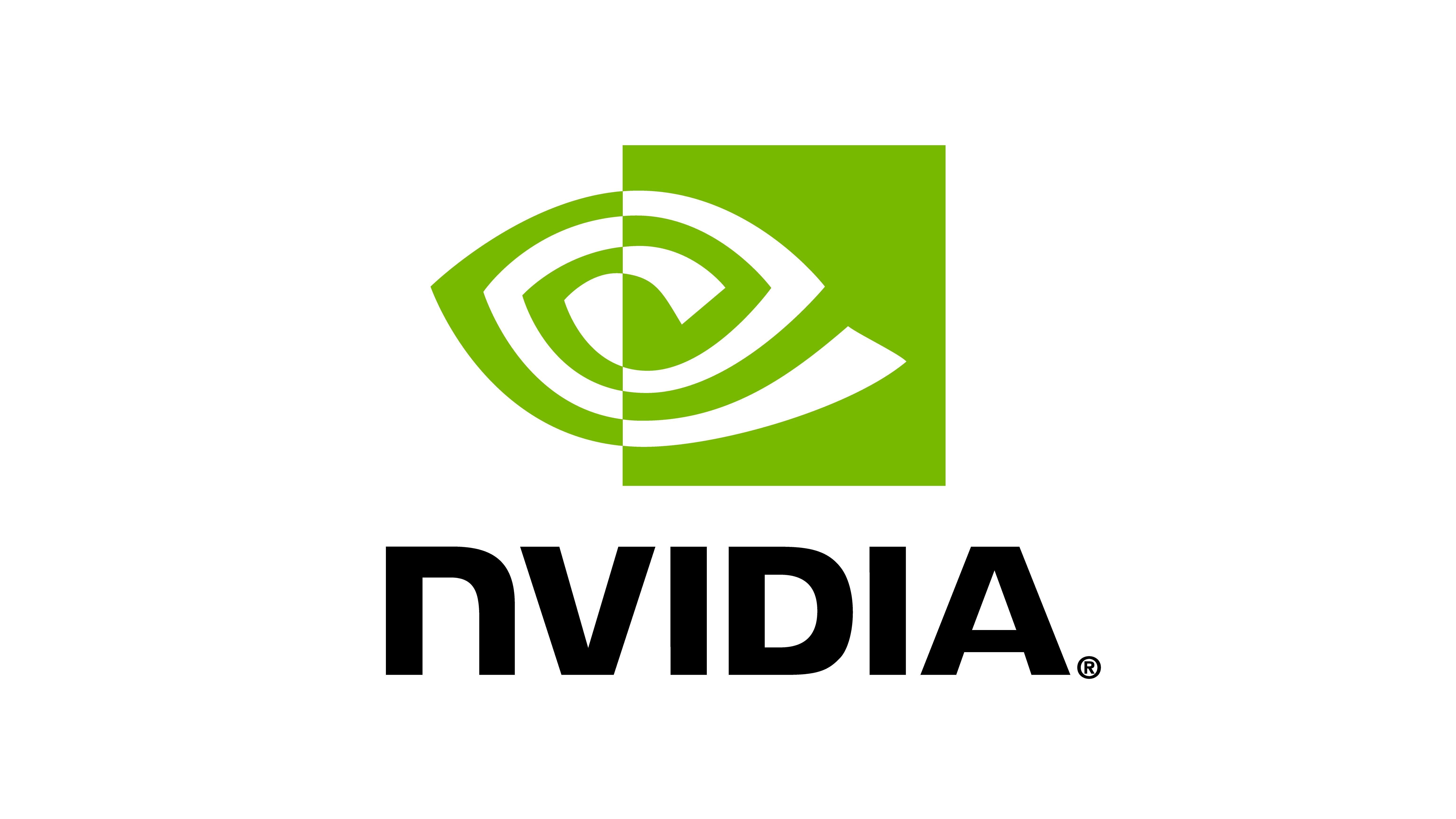# Copyright (c) 2022-2024, The ORBIT Project Developers.
# All rights reserved.
#
# SPDX-License-Identifier: BSD-3-Clause
import asyncio
import os
import omni
import omni.kit.commands
import omni.usd
from omni.isaac.core.utils.extensions import enable_extension
from pxr import Gf, Usd, UsdGeom, UsdPhysics, UsdUtils
from omni.isaac.orbit.sim.converters.asset_converter_base import AssetConverterBase
from omni.isaac.orbit.sim.converters.mesh_converter_cfg import MeshConverterCfg
from omni.isaac.orbit.sim.schemas import schemas
from omni.isaac.orbit.sim.utils import export_prim_to_file
[docs]class MeshConverter(AssetConverterBase):
"""Converter for a mesh file in OBJ / STL / FBX format to a USD file.
This class wraps around the `omni.kit.asset_converter`_ extension to provide a lazy implementation
for mesh to USD conversion. It stores the output USD file in an instanceable format since that is
what is typically used in all learning related applications.
To make the asset instanceable, we must follow a certain structure dictated by how USD scene-graph
instancing and physics work. The rigid body component must be added to each instance and not the
referenced asset (i.e. the prototype prim itself). This is because the rigid body component defines
properties that are specific to each instance and cannot be shared under the referenced asset. For
more information, please check the `documentation <https://docs.omniverse.nvidia.com/extensions/latest/ext_physics/rigid-bodies.html#instancing-rigid-bodies>`_.
Due to the above, we follow the following structure:
* ``{prim_path}`` - The root prim that is an Xform with the rigid body and mass APIs if configured.
* ``{prim_path}/geometry`` - The prim that contains the mesh and optionally the materials if configured.
If instancing is enabled, this prim will be an instanceable reference to the prototype prim.
.. _omni.kit.asset_converter: https://docs.omniverse.nvidia.com/extensions/latest/ext_asset-converter.html
.. caution::
When converting STL files, Z-up convention is assumed, even though this is not the default for many CAD
export programs. Asset orientation convention can either be modified directly in the CAD program's export
process or an offset can be added within the config in Orbit.
"""
cfg: MeshConverterCfg
"""The configuration instance for mesh to USD conversion."""
[docs] def __init__(self, cfg: MeshConverterCfg):
"""Initializes the class.
Args:
cfg: The configuration instance for mesh to USD conversion.
"""
super().__init__(cfg=cfg)
"""
Implementation specific methods.
"""
def _convert_asset(self, cfg: MeshConverterCfg):
"""Generate USD from OBJ, STL or FBX.
It stores the asset in the following format:
/file_name (default prim)
|- /geometry <- Made instanceable if requested
|- /Looks
|- /mesh
Args:
cfg: The configuration for conversion of mesh to USD.
Raises:
RuntimeError: If the conversion using the Omniverse asset converter fails.
"""
# resolve mesh name and format
mesh_file_basename, mesh_file_format = os.path.basename(cfg.asset_path).split(".")
mesh_file_format = mesh_file_format.lower()
# Convert USD
status = asyncio.get_event_loop().run_until_complete(
self._convert_mesh_to_usd(in_file=cfg.asset_path, out_file=self.usd_path)
)
if not status:
raise RuntimeError(f"Failed to convert asset: {cfg.asset_path}! Please check the logs for more details.")
# Open converted USD stage
# note: This opens a new stage and does not use the stage created earlier by the user
# create a new stage
stage = Usd.Stage.Open(self.usd_path)
# add USD to stage cache
stage_id = UsdUtils.StageCache.Get().Insert(stage)
# need to make kwargs for compatibility with 2023
stage_kwargs = {"stage": stage}
stage_or_context_kwargs = {"stage_or_context": stage}
# FIXME: we need to hack this into command because Kit 105 has a bug.
from omni.usd.commands import MovePrimCommand
MovePrimCommand._selection = None # type: ignore
# Set stage up-axis to Z
# note: later we need to rotate the mesh so that it is Z-up in the world
UsdGeom.SetStageUpAxis(stage, UsdGeom.Tokens.z)
# Move all meshes to underneath a new Xform so that we can make it instanceable later if requested
# Get the default prim (which is the root prim) -- "/World"
old_xform_prim = stage.GetDefaultPrim()
# Create a path called "/{mesh_file_basename}/geometry" and move the mesh to it
new_xform_prim = stage.DefinePrim(f"/{mesh_file_basename}", "Xform")
geom_undef_prim = stage.DefinePrim(f"{new_xform_prim.GetPath()}/geometry")
# Move Looks to underneath new Xform
omni.kit.commands.execute(
"MovePrim",
path_from=f"{old_xform_prim.GetPath()}/Looks",
path_to=f"{geom_undef_prim.GetPath()}/Looks",
destructive=True,
**stage_or_context_kwargs,
)
# Move all meshes to underneath new Xform
for child_mesh_prim in old_xform_prim.GetChildren():
# Get mesh prim path
old_child_mesh_prim_path = child_mesh_prim.GetPath().pathString
new_child_mesh_prim_path = f"{geom_undef_prim.GetPath()}/{old_child_mesh_prim_path.split('/')[-1]}"
# Move mesh to underneath new Xform
omni.kit.commands.execute(
"MovePrim",
path_from=old_child_mesh_prim_path,
path_to=new_child_mesh_prim_path,
destructive=True,
**stage_or_context_kwargs,
)
# Apply default Xform rotation to mesh
omni.kit.commands.execute(
"CreateDefaultXformOnPrimCommand",
prim_path=new_child_mesh_prim_path,
**stage_kwargs,
)
# Get new mesh prim
child_mesh_prim = stage.GetPrimAtPath(new_child_mesh_prim_path)
# Rotate mesh so that it is Z-up in the world
attr_rotate = child_mesh_prim.GetAttribute("xformOp:orient")
attr_rotate.Set(Gf.Quatd(0.5, 0.5, 0.5, 0.5))
# Apply collider properties to mesh
if cfg.collision_props is not None:
# -- Collision approximation to mesh
# TODO: https://github.com/isaac-orbit/orbit/issues/163 Move this to a new Schema
mesh_collision_api = UsdPhysics.MeshCollisionAPI.Apply(child_mesh_prim)
mesh_collision_api.GetApproximationAttr().Set(cfg.collision_approximation)
# -- Collider properties such as offset, scale, etc.
schemas.define_collision_properties(
prim_path=child_mesh_prim.GetPath(), cfg=cfg.collision_props, stage=stage
)
# Delete the old Xform and make the new Xform the default prim
stage.SetDefaultPrim(new_xform_prim)
omni.kit.commands.execute("DeletePrims", paths=[old_xform_prim.GetPath().pathString], stage=stage)
# Handle instanceable
# Create a new Xform prim that will be the prototype prim
if cfg.make_instanceable:
# Export Xform to a file so we can reference it from all instances
export_prim_to_file(
path=os.path.join(self.usd_dir, self.usd_instanceable_meshes_path),
source_prim_path=geom_undef_prim.GetPath(),
stage=stage,
)
# Delete the original prim that will now be a reference
geom_undef_prim_path = geom_undef_prim.GetPath().pathString
omni.kit.commands.execute("DeletePrims", paths=[geom_undef_prim_path], stage=stage)
# Update references to exported Xform and make it instanceable
geom_undef_prim = stage.DefinePrim(geom_undef_prim_path)
geom_undef_prim.GetReferences().AddReference(
self.usd_instanceable_meshes_path, primPath=geom_undef_prim_path
)
geom_undef_prim.SetInstanceable(True)
# Apply mass and rigid body properties after everything else
# Properties are applied to the top level prim to avoid the case where all instances of this
# asset unintentionally share the same rigid body properties
# apply mass properties
if cfg.mass_props is not None:
schemas.define_mass_properties(prim_path=new_xform_prim.GetPath(), cfg=cfg.mass_props, stage=stage)
# apply rigid body properties
if cfg.rigid_props is not None:
schemas.define_rigid_body_properties(prim_path=new_xform_prim.GetPath(), cfg=cfg.rigid_props, stage=stage)
# Save changes to USD stage
stage.Save()
if stage_id is not None:
UsdUtils.StageCache.Get().Erase(stage_id)
"""
Helper methods.
"""
@staticmethod
async def _convert_mesh_to_usd(in_file: str, out_file: str, load_materials: bool = True) -> bool:
"""Convert mesh from supported file types to USD.
This function uses the Omniverse Asset Converter extension to convert a mesh file to USD.
It is an asynchronous function and should be called using `asyncio.get_event_loop().run_until_complete()`.
The converted asset is stored in the USD format in the specified output file.
The USD file has Y-up axis and is scaled to meters.
The asset hierarchy is arranged as follows:
.. code-block:: none
/World (default prim)
|- /Looks
|- /Mesh
Args:
in_file: The file to convert.
out_file: The path to store the output file.
load_materials: Set to True to enable attaching materials defined in the input file
to the generated USD mesh. Defaults to True.
Returns:
True if the conversion succeeds.
"""
enable_extension("omni.kit.asset_converter")
enable_extension("omni.isaac.unit_converter")
import omni.kit.asset_converter
from omni.isaac.unit_converter.unit_conversion_utils import set_stage_meters_per_unit
# Create converter context
converter_context = omni.kit.asset_converter.AssetConverterContext()
# Set up converter settings
# Don't import/export materials
converter_context.ignore_materials = not load_materials
converter_context.ignore_animations = True
converter_context.ignore_camera = True
converter_context.ignore_light = True
# Merge all meshes into one
converter_context.merge_all_meshes = True
# Sets world units to meters, this will also scale asset if it's centimeters model.
# This does not work right now :(, so we need to scale the mesh manually
converter_context.use_meter_as_world_unit = True
converter_context.baking_scales = True
# Uses double precision for all transform ops.
converter_context.use_double_precision_to_usd_transform_op = True
# Create converter task
instance = omni.kit.asset_converter.get_instance()
task = instance.create_converter_task(in_file, out_file, None, converter_context)
# Start conversion task and wait for it to finish
success = True
while True:
success = await task.wait_until_finished()
if not success:
await asyncio.sleep(0.1)
else:
break
# Open converted USD stage
stage = Usd.Stage.Open(out_file)
# Set stage units to 1.0
set_stage_meters_per_unit(stage, 1.0)
# Save changes to USD stage
stage.Save()
return success